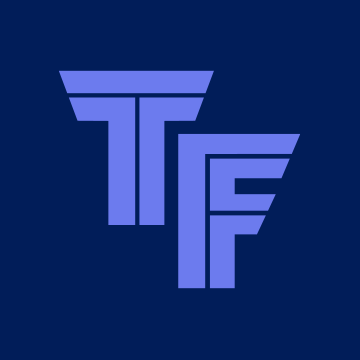Check this one out guys, Ford HUngary updated the official price list for the MK4.5 Focus. Basically it is the same as before with slightly increased prices here and there (due to record high inflation rate last year...no comment)...except, look at the top right corner. ST Azura Edition? What on earth is that?
![Image]()
Basically it is a fully fitted Track Pack version of the car (so all available extra pack is fitted with it as standard, at least based on the full price list). Really looks like the ST Edition for the MK4. However later on they say color is Azura color exclusive to this edition etc. Initially I though this is just a typo and it should be AzurE edition, but either way I could not find any info online about Ford releasing a kind of last hurray edition for 2024 in the same fashion as the ST Edition was produced for the MK4 (where the track pack parts were introduced basically, then repackaged as an optional extra pack)
Basically it is a fully fitted Track Pack version of the car (so all available extra pack is fitted with it as standard, at least based on the full price list). Really looks like the ST Edition for the MK4. However later on they say color is Azura color exclusive to this edition etc. Initially I though this is just a typo and it should be AzurE edition, but either way I could not find any info online about Ford releasing a kind of last hurray edition for 2024 in the same fashion as the ST Edition was produced for the MK4 (where the track pack parts were introduced basically, then repackaged as an optional extra pack)