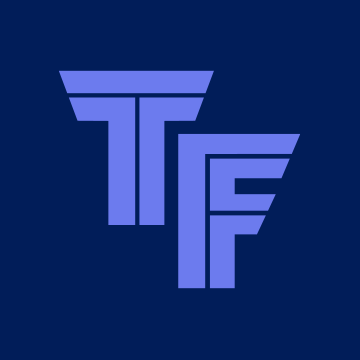I Picked up ST2 today, gave it some pain coming home, well impressed..now to music/SYNC etc, that has been discussed on a few threads..
File formats:
the latest SYNC version can play MP3,WMA,WAV,ACC the wording indicates it might play other formats as well? (some one on here was gonna convert all their M4A files) My version is the latest as it includes the emergency services contact thing. (Plus the dealer checked on my specific request)
USB Limits when using Voice Control to play tracks/albums/artists/genre's etc.:
Recognized my 128GB sandisk USB stick, 70GB worth of MP3s, approx 6500 tracks.
ISSUE 1: didn't recognize my snadisk cruzer 16GB Stick....
ISSUE 2: After 5 mins of indexing on the 128GB stick I got an audible message saying that ""due to the number of files on my device voice control was unavailble for 'TRACK SELECTION' on this device"" (I.E. you couldn't use 'play track xxxxx' voice commands)
Manual browsing worked ok and it appeared to index everything else correctly, so I could use voice control to play album/artist/genre etc, just not specific tracks.
Does anyone know max number of files for track selection by voice control?? - be nice to know, suspect it may be to do with the total index size limit (I have lots of compilation albums, and this will inflate the number of different MP3 Tags which it has to index as well)
Connecting a Subwoofer
due to have an installer have a look see at the car to see what options there are (prev. discussion re RCA / 'line level' outputs etc.) - I'll update on this next week
Disconnecting USB
Couldn't see an option for this, I would say best to switch to radio/cd or turn HU off before removing, same if you have an IPOD etc. connected
Initiating Voice Control
I have to press the button twice in quick succession for it work - thought you would only need to press it once as did dealer?
Seperate question to other owners - have noticed a bit of condensation on the inside of both lights after driving at the lower level, is this normal. (has been peeing down today)
Cheers All.
File formats:
the latest SYNC version can play MP3,WMA,WAV,ACC the wording indicates it might play other formats as well? (some one on here was gonna convert all their M4A files) My version is the latest as it includes the emergency services contact thing. (Plus the dealer checked on my specific request)
USB Limits when using Voice Control to play tracks/albums/artists/genre's etc.:
Recognized my 128GB sandisk USB stick, 70GB worth of MP3s, approx 6500 tracks.
ISSUE 1: didn't recognize my snadisk cruzer 16GB Stick....
ISSUE 2: After 5 mins of indexing on the 128GB stick I got an audible message saying that ""due to the number of files on my device voice control was unavailble for 'TRACK SELECTION' on this device"" (I.E. you couldn't use 'play track xxxxx' voice commands)
Manual browsing worked ok and it appeared to index everything else correctly, so I could use voice control to play album/artist/genre etc, just not specific tracks.
Does anyone know max number of files for track selection by voice control?? - be nice to know, suspect it may be to do with the total index size limit (I have lots of compilation albums, and this will inflate the number of different MP3 Tags which it has to index as well)
Connecting a Subwoofer
due to have an installer have a look see at the car to see what options there are (prev. discussion re RCA / 'line level' outputs etc.) - I'll update on this next week
Disconnecting USB
Couldn't see an option for this, I would say best to switch to radio/cd or turn HU off before removing, same if you have an IPOD etc. connected
Initiating Voice Control
I have to press the button twice in quick succession for it work - thought you would only need to press it once as did dealer?
Seperate question to other owners - have noticed a bit of condensation on the inside of both lights after driving at the lower level, is this normal. (has been peeing down today)
Cheers All.